| Here is a list of downloads for BrickWarrior (only
for Win95): To download the game so you can play it, you only need to get brick19.exe (the first one on the list) Note: you need DirectX version 5 or above to play BrickWarrior. (If you have Internet Explorer 4 or Windows 98, you will already have DirectX 5 installed, so don't worry about getting it). Click here to get it. To install: once you have downloaded brick19.exe, run it and a screen similar to this will appear:
Click on the "Unzip" button, and wait a few seconds for it to unzip, then click "OK" when it says "40 file(s) unzipped successfully", then click "Close". You have now installed BrickWarrior! The next trick is to get into the game. To do this, there are two ways: the first is quick and easy, but the second way is more convenient if you want to play the game more than once. 1st way) Hit the Start button, then select "Run..." A small dialog box will appear. Type in: "c:\games\brickwarrior\brick" and click "OK". You're set! 2nd way) Right click on your desktop, then select New > Shortcut. Type in "c:\games\brickwarrior\brick", click "Next", click "Finish". This will create an icon for BrickWarrior. Whenever you want to play, double click this icon. For instructions on how to play the game once you have it running, check out the How do you play? page. Other programs I have made:
|
[Home]
[What is
BrickWarrior?]-[How do you play?]
[Behind the scenes]-[Credits]
[Levels]-[Powerups]
[Downloads]-[MacBrickout]
Site design Chris Hulbert 1999