Once you have BrickWarrior running on your computer, you should have a screen
similar to this:
 As you can see, in the bottom right-hand corner of the screen, it says 'Press escape'. Pressing escape at any time in the game will bring up the menu, which looks like this: 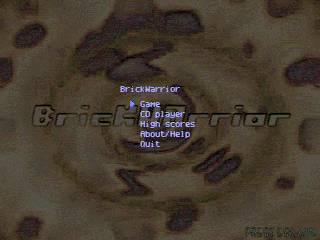 Pressing the up and down cursor keys will move the little blue arrow (seen here to the left of 'Game') up and down, and pressing enter will select whatever the arrow cursor is pointing at. Pressing escape while in the menu will quit the menu. Going into the menu while you are playing a level is a handy way of pausing the game. To play a new game, select Game and press enter. A menu with three
options will appear:
 Press enter on 'Play a new game', and a listing of available episodes will appear. Choose whichever one you want, and the game will start, and there will be a screen like this one:  Now, there are three main things on the screen which you need to work with: Bricks: Ball: Paddle: You may notice that at the top left corner of the in-game screen, there is a sign which reads 'Balls: 3'. Whenever your ball goes off the bottom of the screen, you lose it, and another ball comes down from your reserve. When you run out of balls, that's it, end of game! Occasionally, when you destroy a brick, a powerup will drop down. Collect these, as most of them are good but a few are bad. They look like this: Powerup: Go to the Powerups page to read about all the different powerups, what they do, and what sounds they make when you get them. |
[Home]
[What is BrickWarrior?]-[How do you play?]
[Behind the scenes]-[Credits]
[Levels]-[Powerups]
[Downloads]-[MacBrickout]
Site design Chris Hulbert 1998